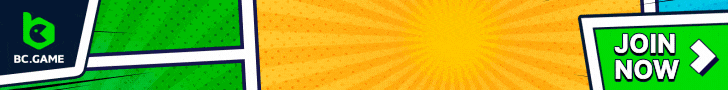The stop-limit order is one of three types of order that you can find at Binance. However, before continuing, we recommend that you first learn about limits and market orders.
The best way to understand how a stop-limit order works is to divide it into two parts, stop price and limit price. The stop price is the price that activates a limit order and the limit price is the specific price of the limit order that was activated. Therefore, as soon as your stop price is reached, your limit order will automatically be entered in the order book.
Although the stop and limit prices may be the same, this is not a requirement. In fact, it would be safer to set the stop price just above the limit price (for sales orders) or just below the limit price (for purchase orders). This increases the chances that your limit order will be filled after the stop-limit is triggered.
In this article, we will discuss:
How to use?
Let's say you just bought 5 BNB at 0,0012761 BTC because you believe that the price is close to a major support level and is likely to move higher from here.

In this situation, you can set a stop-limit order to alleviate your losses if your assumption is incorrect and the price starts to fall. To do this, log in to your Binance account and go to the BNB / BTC market. Then click on the Stop-Limit tab and set the stop and limit prices, along with the amount of BNB to be sold.
Therefore, if you believe that 0,0012700 BTC is a reliable support level, you can set a stop-limit order just below that price (if the price falls below the support). In this example, we will define a stop-limit order for 5 BNB with the stop price at 0.0012490 BTC and the limit price at 0.0012440 BTC.
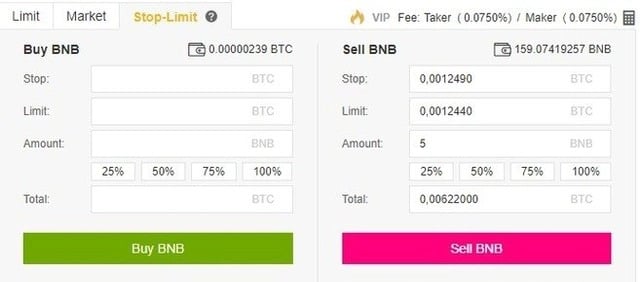
When you click on Sell BNB, a confirmation window will appear. Make sure everything is correct and press Place Order to confirm.
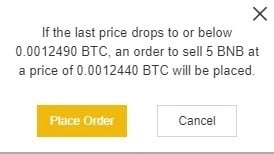
After placing your limit-order, you will see a confirmation message.
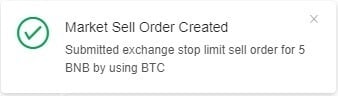
A little further down, on the same screen, you can view and manage your open orders.
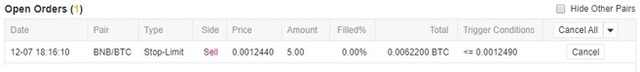
Note that the stop-limit order will only be placed if and when the stop price is reached, and the limit order will only be filled if the market price reaches its limit price. If your limit order is triggered (by the stop price), but the market price does not reach the set price, the stop-limit order will remain open.
Sometimes, you may be in a situation where the price drops very fast and your stop-limit order is "crossed" without being executed. In that case, you can manually resort to market orders to quickly get out of position.
When to use?
Stop-limit orders are valuable as a risk management tool and you should use them to avoid significant losses. It is worth remembering that they are also useful for placing sales orders in order to guarantee your profits when your trading targets are reached. You can also set a stop-limit order to buy an asset after a certain resistance level is breached, which could indicate the start of an upward trend.