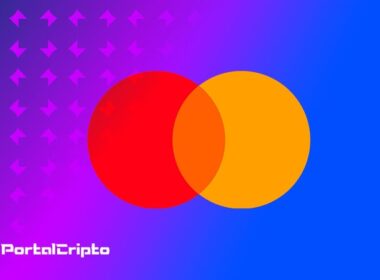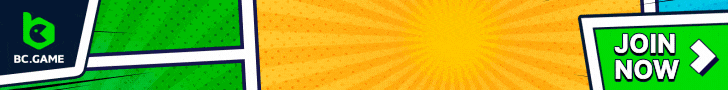What does Universal Serial Bus (USB) mean?
Universal Serial Bus (USB) is a pattern industry standards that specify the physical interfaces and protocols for connecting, transferring data, and powering devices such as personal computers, peripherals such as keyboards and mobile devices, and hubs in between. USB was created to simplify connecting peripheral devices to a computer, making hardware installation easier for users.
USB is a serial bus, which means that data is transferred serially, one bit at a time, rather than in parallel as with older buses such as the ISA bus. USB provides an inexpensive, expandable connection for peripheral devices such as keyboards, mice, joysticks, printers, scanners, storage devices, modems, and video conferencing cameras.
USB is a widely adopted standard and is supported by virtually all modern operating systems. There are several versions of USB, including USB 1.0, USB 2.0, USB 3.0 and USB 4.0. Each new version of USB offers faster data transfer speeds and improvements in features such as the ability to charge devices faster.
USB is an important standard for the technology industry and is widely used around the world. It provides an easy and convenient way to connect peripheral devices to a computer and is an essential part of most modern computer systems.
USB types
There are several types of USB, each with different data transfer speeds and power capacities. Below are some of the most common types:
USB 1.0 and 1.1
USB 1.0 was released in 1996 and 1.1 in 1998. Both types of USB have a data transfer speed of up to 12 Mbps (megabits per second) and provide a maximum power of 5 volts and 500 mA (milliamps).
USB 2.0
USB 2.0 was released in 2000 and has a data transfer speed of up to 480 Mbps. It can also deliver a maximum power of 5 volts and 500 mA.
USB 3.0, 3.1, 3.2 and USB4
USB 3.0 was released in 2008 and has a data transfer speed of up to 5 Gbps (gigabits per second). USB 3.1 was released in 2013 and has a data transfer speed of up to 10 Gbps. USB 3.2 was released in 2017 and has a data transfer speed of up to 20 Gbps. USB4 was released in 2019 and has a data transfer speed of up to 40Gbps.
USB-C
USB-C is a type of USB connector that was released in 2014. It is reversible, meaning it can be inserted in any direction, and it has a data transfer speed of up to 10 Gbps. USB-C can also deliver power of up to 100 watts.
In summary, different types of USB offer varying data transfer speeds and power capacities. It is important to choose the correct type of USB to meet the specific needs of each device.
Examples of USB devices
Universal Serial Bus (USB) is a technology that allows you to connect electronic devices to a computer. USB devices are widely used across the world, from input devices like keyboards and mice to storage devices like pen drives and external hard drives.
Some common examples of USB devices include:
- Keyboards and mice: Many modern keyboards and mice use USB connections to connect to a computer. These devices are generally plug-and-play, which means you don't need to install additional drivers for them to work properly.
- Cameras: Many modern digital cameras use USB connections to transfer photos and videos to a computer. This allows users to easily edit and share their photos and videos.
- Printers and Scanners: Many modern printers and scanners use USB connections to connect to a computer. This allows users to easily print and scan documents and images.
- Pen drives and external hard drives: Pen drives and external hard drives are portable storage devices that can be easily connected to a computer via a USB connection. This allows users to easily store and transport files from one computer to another.
- Smartphones and tablets: Many modern smartphones and tablets use USB connections to charge their batteries and transfer files to a computer. This allows users to easily sync their devices with a computer and transfer files between them.
- Video Game Consoles: Many modern video game consoles use USB connections to connect to peripherals such as game controllers and external storage devices.
USB devices are an essential part of modern technology and are widely used around the world to connect a wide variety of electronic devices to a computer.
Data Transmission and Speed
Universal Serial Bus (USB) is a technology that allows peripheral devices to be connected to a computer for data transfer. Data transmission speed is one of the most important characteristics of USB. Data transfer speed is measured in gigabits per second (Gbps) and determines how fast data can be transmitted between connected devices.
USB has different data transfer speeds, known as “full speed”, “low speed”, “superspeed” and “superspeed+”. Data transfer speed depends on the USB version and the type of peripheral device connected.
The “full speed” speed of USB 2.0 is 480 Mbps, while the “low speed” speed is 12 Mbps. USB 3.0, also known as “superspeed”, has a data transfer speed of up to 5 Gbps, while USB 3.1, or “superspeed+”, has a data transfer speed of up to 10 Gbps.
USB bandwidth is another important factor in data transfer speed. Bandwidth is the amount of data that can be transmitted at the same time. The higher the bandwidth, the more data can be transmitted simultaneously, resulting in faster data transfer.
Data transmission speed is one of the most important characteristics of USB. Data transfer speed depends on the USB version and the type of peripheral device connected. Bandwidth is also important and determines how much data can be transmitted simultaneously.
Compatibility and Power
Universal Serial Bus (USB) is a connectivity standard that allows data to be transferred between electronic devices. One of the main advantages of USB is its compatibility with a wide variety of devices, from mice and keyboards to external storage devices and smartphones.
USB is backward compatible, which means that older devices that use older versions of USB can be connected to newer USB ports without any problems. This ensures that users can continue using older devices without having to worry about compatibility.
USB is also capable of performing hot swapping, that is, it is possible to connect and disconnect USB devices without having to turn off the computer. This is extremely useful for users who frequently need to connect and disconnect devices such as USB sticks and digital cameras.
As for power, USB is capable of supplying power to devices connected to it. USB uses DC (direct current) to supply power, which is different from AC (alternating current) power supplied by the mains. It is important to remember that not all USB ports provide the same amount of power, and some devices may need an external power source to function properly.
In addition, USB is also capable of providing power to charge devices such as smartphones and tablets. However, it is important to check that the device supports the USB charging standard before connecting it to a USB port. Some devices may require a specific charger to charge properly.