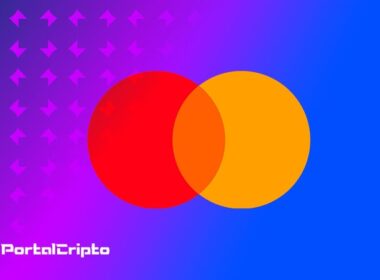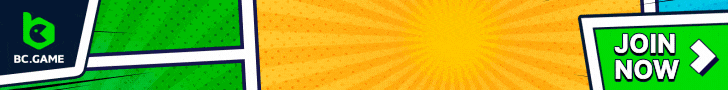What does Archive mean?
A file in the context of computing is a set of information or data stored on a storage device, such as a hard drive or a thumb drive. This information can be a document, an image, a video, a program or any other type of digital content.
Files are organized into folders and subfolders, allowing the user to easily find and access the content they are looking for. Each file is identified by a unique name and a file extension that indicates the file type. For example, a text file can have the extension “.txt”, while an image file can have the extension “.jpg” or “.png”.
Files can be created, edited, copied, moved and deleted using a specific program or application. For example, a text file can be created using Notepad or Word, while an image file can be created using Photoshop or Paint.
Files are essential to the operation of a computer as they allow the user to store and access important information. It is important to regularly back up your files to prevent data loss in the event of a hard drive failure or other hardware issue.
In short, a file is a set of digital information stored on a storage device that can be accessed and managed using a specific program or application.
File Types
There are several types of files that can be stored on a computer. Each file type is designed to store a specific type of information. Below are some of the most common file types:
- Text files: these files contain plain text and can be opened and edited with any text editor. They usually have a .txt file extension. Text files are used to store information that doesn't require formatting, such as notes and to-do lists.
- Data files: these files are used to store structured information in tables. They can be opened and edited with spreadsheet programs such as Microsoft Excel. Data files usually have file extensions such as .csv, .xls and .xlsx.
- Executable files: these files contain code that can be executed directly by the computer. They usually have file extensions like .exe and .dll. Executable files are used to install programs and run applications.
- Image files: these files contain digital images and can be opened and edited with image editing programs such as Adobe Photoshop. They usually have file extensions like .jpg, .png and .gif.
- Audio and video files: these files contain music, sounds and videos. They can be played back with media programs such as Windows Media Player. Audio and video files often have file extensions such as .mp3, .wav, .mp4 and .avi.
Each file type has its own file extension, which is used to identify the file type. It's important to know what a file's extension is before trying to open it, as not all programs can open all file types.
File Extensions
A file extension is a string of characters that follows the file name and is separated by a period. It is used to identify the type of file and the program that can be used to open it. File extensions are usually three or four characters long, but can be longer or shorter.
File extensions are important because they help the operating system to identify the type of file and the program that can be used to open it. For example, a file with the extension “.docx” is a Microsoft Word document, while a file with the extension “.jpg” is an image. If the operating system does not recognize the file extension, it may not know which program to use to open the file.
Some common file extensions include:
- .docx – Microsoft Word document
- .xlsx – Microsoft Excel Spreadsheet
- .pdf – Document in PDF format
- .jpg – JPEG image
- .mp3 – MP3 audio file
- .mp4 – MP4 video file
File extensions can also be used to help organize and find files. For example, you might want to create a folder for all your Microsoft Word documents and another folder for all your pictures. This makes it easy to find the file you're looking for.
It is important to remember that the extension of a file can be changed manually, but this does not change the contents of the file. For example, you can change the extension of a file from “.jpg” to “.docx”, but this will not make it a Microsoft Word document. The file will still be a JPEG image and will need to be opened with an image viewer program.