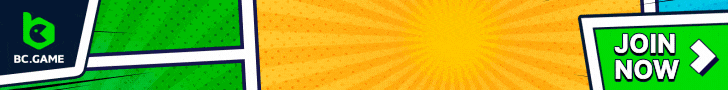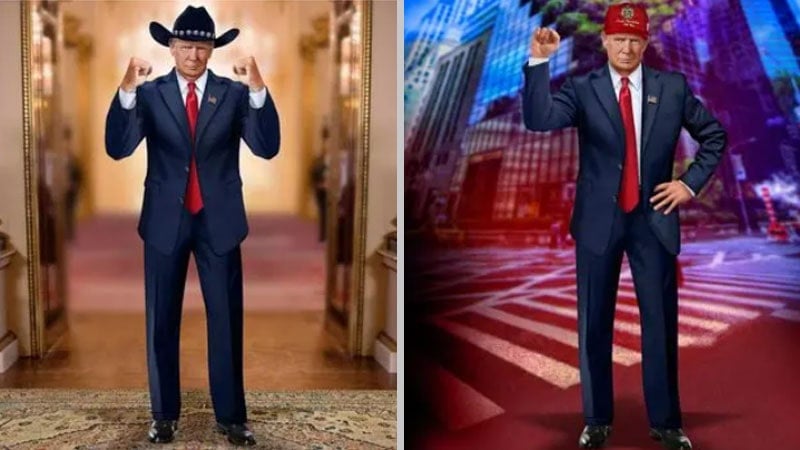What is Adobe Photoshop?
adobe photoshop is um image editing software created by Adobe Systems. It is widely used by photographers, graphic designers and marketing professionals, as it is one of the most complete programs available on the market. Photoshop is paid for and available by subscription on the Adobe website, either alone or as part of Creative Cloud, which includes other programs.
Adobe Photoshop is an image and vector graphics editor. It allows users to edit and create images, as well as work with layers, masks, filters and special effects. The program is used to create digital images, retouch photos, create vector graphics, logos, illustrations and much more.
The program is compatible with a wide variety of file formats, including JPEG, TIFF, PSD and PNG. It also supports creating 3D images and animations.
Photoshop is powerful and versatile software, but it can be a little intimidating for first-time users. However, there are many online resources and tutorials available to help users learn how to use the program. Adobe Photoshop is essential software for anyone working in graphic design, photography or digital marketing.
Photoshop Workspace
The Photoshop Workspace is the application's main interface. It contains all the tools and features you need to create and edit images. The default workspace consists of Tabs, Panels and Keyboard Shortcuts.
Guides
Guides are the basic structure of the Photoshop workspace. They allow you to organize your images in different windows. You can create a new tab by clicking on “File” and then “New Tab”. Tabs can also be moved and resized to suit your needs.
Panels
Panels are the floating windows that contain all of Photoshop's tools and features. They are organized into groups such as Layers, Colors and Actions. Panels can be opened and closed by clicking their names in the menu bar or using keyboard shortcuts. You can also create your own custom Dashboards to suit your needs.
keyboard shortcuts
Keyboard Shortcuts are key combinations that let you perform common tasks quickly. They are a convenient way to save time and increase your productivity. Many Keyboard Shortcuts come standard in Photoshop, but you can also create your own custom Shortcuts.
Image editing
Adobe Photoshop is a software for editing two-dimensional raster images, with some editing capabilities typical of vector editors. It is considered the market leader for professional image editors, as well as the de facto program for professional digital image editing and prepress work.
Filter
Adobe Photoshop filters are one of the most powerful tools in the software. They allow the user to apply special effects to their images, such as blurring, distortion, texture, among others. Some of the most popular filters include the sharpening filter, the Gaussian blur filter, and the oil filter.
Settings
Adjustments are another important tool in Adobe Photoshop. They allow the user to make precise adjustments to the color, brightness, contrast and other aspects of the image. Some of the most common adjustments include adjusting levels, adjusting curves, and adjusting saturation.
Effects
Effects are a way to add a creative touch to images. They allow the user to apply textures, patterns and other visual elements to create a unique effect. Some of the most popular effects include oil painting effect, pencil drawing effect and mosaic effect.
In summary, Adobe Photoshop is a powerful tool for image editing. Filters, adjustments and effects offer a wide range of options to customize and enhance images. With its intuitive interface and advanced features, Adobe Photoshop is an ideal choice for professionals looking for a complete and reliable image editing tool.