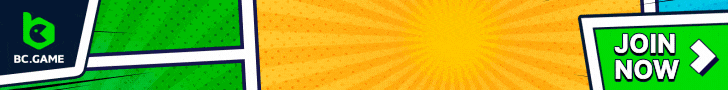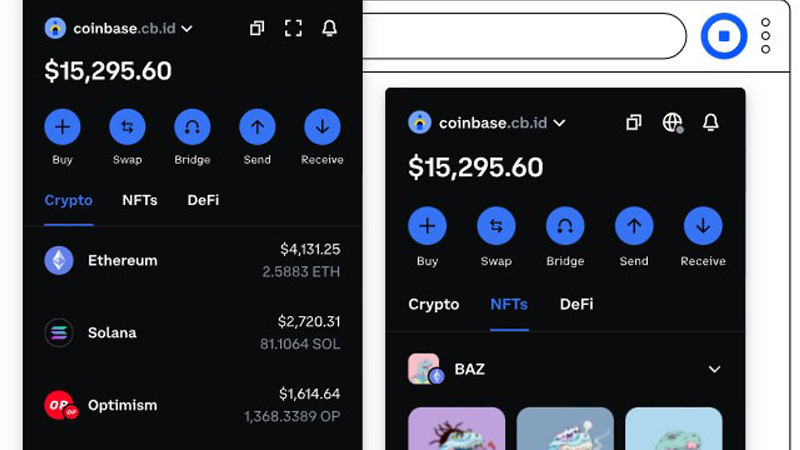The Coinbase Wallet Review is a comprehensive analysis of one of the most popular cryptocurrency wallets on the market. Coinbase Wallet is an Mobile, browser-based cryptocurrency wallet that supports thousands of cryptocurrencies and NFTs. The wallet is known for its security, selection, integration, storage, functionality, and tools.
In this article, we will discuss:
Company Overview
In 2012, Brian Armstrong and Fred Ehrsam established Coinbase Global Inc., motivated by the idea of making Bitcoin transactions easy and secure for anyone.
Over the years, Coinbase has significantly expanded its scope, embracing a variety of cryptocurrencies beyond Bitcoin. However, on certain occasions, the company chooses to discontinue support for some cryptocurrencies, which consequently stop being available in your digital wallet. A clear example of this policy was observed in November 2022, when Coinbase announced that it would cease support for cryptocurrencies such as Bitcoin Cash, Ethereum Classic, Stellar and Ripple from January 2023, always communicating such decisions in advance.
Aiming to align with its renewed vision of promoting global economic freedom, Coinbase introduced its non-custodial wallet in 2018. This innovation gives users full control over their assets, a measure similar to that adopted by FTX.
In an effort to reaffirm its commitment to the security of its users' investments, Coinbase issued a statement in November 2022, assuring customers of its continued commitment to protecting their funds.
What is Coinbase cryptocurrency wallet?
Coinbase Wallet is a cryptocurrency wallet created by Coinbase, a cryptocurrency trading platform established in 2012. Coinbase Wallet is a self-custodial wallet that offers full control over the user's cryptocurrencies. This means that private keys are stored directly on the user's device, ensuring the security of cryptocurrencies.
Coinbase Wallet supports multiple cryptocurrencies, including Bitcoin, Ethereum, Litecoin and others. The wallet also supports ERC-20 and ERC-721 tokens, allowing users to store and manage their NFT tokens.
The wallet is available as a mobile app for Android and iOS, as well as a desktop version. Coinbase Wallet is free and easy to use. The interface is user-friendly and intuitive, allowing users to manage their cryptocurrencies with ease.
Coinbase Wallet is a great option for anyone looking for a secure and easy-to-use cryptocurrency wallet. Compatible with multiple cryptocurrencies and NFT tokens, the wallet is a popular option for users who want to maintain full control over their cryptocurrencies.
How to use Coinbase cryptocurrency wallet?
Coinbase Wallet is a cryptocurrency wallet that allows users to store, manage, and send various cryptocurrencies, including Bitcoin, Ethereum, Litecoin, Dogecoin, and Stellar. In this section, we will look at how to use Coinbase Wallet to buy, sell, convert, and send cryptocurrencies.
Creating a Coinbase Wallet Account
Before you get started, you need to create a Coinbase Wallet account. The process is simple and straightforward. Simply download the Coinbase Wallet app from your mobile device's app store and follow the instructions to create a new account. Unlike hosted wallets, you don't need to share any personal information to create self-custodial wallets. Not even the email address.
Buying cryptocurrencies
To buy cryptocurrencies on Coinbase Wallet, you need a Coinbase account. After creating a Coinbase account, you can add a payment method to purchase cryptocurrencies. Coinbase Wallet supports multiple payment methods, including credit and debit cards, bank transfers, and PayPal.
Selling cryptocurrencies
Coinbase Wallet also allows you to sell cryptocurrencies. To sell cryptocurrencies, you must have a Coinbase account with a linked payment method. After selling the cryptocurrencies, the funds are deposited into the Coinbase account where they can be transferred to your bank account or used to purchase other cryptocurrencies.
Converting cryptocurrencies
Coinbase Wallet allows you to convert one cryptocurrency into another. For example, it is possible to convert Bitcoin to Ethereum or Litecoin to Dogecoin. Conversion is done using the current exchange rate and a small conversion fee.
Sending cryptocurrencies
To send cryptocurrencies, simply select the desired cryptocurrency in Coinbase Wallet, enter the destination address and the amount you wish to send. Coinbase Wallet charges a small transaction fee for each transaction sent.
Rates
Coinbase Wallet charges a 0,5% taker fee on all buy and sell transactions. Additionally, there is a transaction fee for each transaction sent. Transaction fees vary depending on the cryptocurrency and network used. It is important to check fees before sending any transaction to ensure you are aware of the fees involved.
Pros and cons explained
Pros Explained
- Easy Installation and Use: Coinbase wallet offers an intuitive download and setup process. After registering with essential information and securely storing the seed phrase, users can create their own usernames.
- Intuitive App Interface: Navigating the Coinbase wallet is made easier by strategically placing the most important tabs at the bottom of the screen, while additional functionality is accessible through the settings menu.
- Broad Cryptocurrency Support: Coinbase supports a wide range of cryptocurrencies, exceeding 100.000 options, including well-known coins like Bitcoin, Ethereum, and Polygon.
- Simplified Asset Transfer: Using usernames as an alternative to wallet addresses, users can easily send and receive cryptocurrencies and NFTs.
Cons Explained
- Inefficient Customer Service: Coinbase has subpar customer support, with long wait times in both online chats and over the phone.
- High Transaction Fees: The fees associated with sending cryptocurrencies on the Coinbase wallet are set by the crypto networks themselves, resulting in high costs for users.
- Limitations on NFT Support: On the Coinbase wallet, sending, receiving and displaying NFTs are restricted to the Ethereum and Polygon networks.
Features
Coinbase Wallet stands out in cryptocurrency market as a non-custodial wallet solution, offering users the possibility to securely store a wide range of digital assets, which exceed 100.000 types. Additionally, the wallet facilitates access to decentralized applications and management of NFTs on the Ethereum and Polygon networks.
Among the networks supported by Coinbase Wallet, Bitcoin, Ethereum, Binance Smart Chain, Dogecoin, Litecoin, Polygon, Stellar and Ripple. The wallet is also compatible with several Ethereum layer 2 solutions, such as Arbitrum and Optimism.
For users interested in exchanging assets, Coinbase Wallet features a decentralized exchange feature, especially for assets on the Ethereum and Polygon networks. For assets from other networks, users can make purchases through the cryptocurrency purchase function available in the application. Additionally, the wallet allows users the opportunity to earn interest on their assets through staking.
As for viewing NFTs, Coinbase Wallet allows users to view their collections on the Ethereum and Polygon blockchains at no additional cost. Although the wallet is free to use, it is important to note that it involves high transaction fees for trading and exchanging assets.
Is Coinbase wallet safe?
Coinbase stands out in the cryptocurrency sector for its robust security system, essential for protecting its users' assets. A notable feature of Coinbase is its non-custodial nature, ensuring that only the user themselves have access to their cryptocurrencies. This means that, unlike what happened with FTX, Coinbase does not have the ability to use users' cryptocurrencies for its own commercial operations. Furthermore, even in the event of a cyberattack on Coinbase's servers, users' funds remain safe.
Security is a priority at Coinbase Wallet, which implements strict measures to protect digital assets. When setting up the mobile wallet, users are encouraged to add security measures biometrically or through passwords. Similarly, for the browser extension, it is required to create a strong password to prevent unauthorized access to cryptographic assets.
Privacy and anonymity
Coinbase Wallet stands out for offering a self-custody experience, placing full responsibility for the security of their digital assets in the hands of the user. This approach emphasizes the importance of individual asset management, ensuring a high level of personal control.
Additionally, privacy is a core aspect of the Coinbase Wallet. Users are assured that their personal information such as email or phone number is not a requirement for using the wallet. This provides a more private and secure environment for managing cryptocurrencies.
As for usernames within the Coinbase Wallet system, users are given the freedom to choose whether they want to make their username and profile public or keep them private. This flexibility allows users to manage their visibility and anonymity according to their personal preferences.
Coinbase Wallet: how to set up
For users who frequently interact with decentralized applications (dApps), the Coinbase Wallet extension for browsers proves to be a very practical and superior option to the mobile application. The desktop version of the wallet includes a Community feature, similar to social networks, where you can connect with other users, a feature that is absent in the mobile app.
To add the Coinbase Wallet extension to your browser, you need to visit the website from Coinbase and select the “Wallet Extension” option. After downloading and activating in the browser extensions section, the user can proceed with the configuration.
If the user already has an existing wallet or prefers to use their cell phone wallet, they must choose the option “I already have a wallet” and enter the 12-word seed phrase received previously. To create a new wallet, simply select the respective option and carefully save the recovery phrase.
The next step involves creating a password to access the wallet on the computer, although this password does not replace the recovery phrase. Once completed, the user can access the wallet from the computer at any time.
Mobile app
As for the Coinbase Wallet mobile app, available for Android and iOS, it is particularly beginner-friendly, offering step-by-step instructions for setup. The application allows you to manage cryptocurrencies, NFTs and decentralized finance (DeFi), as presented on the home screen.
When starting to set up your wallet in the app, you must first download and install the app, and then choose between importing an existing wallet or creating a new one. For existing wallets, the recovery phrase is required, while for new wallets, simply select “Create new wallet”.
The next step is to define a username for digital asset transactions. With an established username, it is essential to back up the recovery phrase. This can be copied and stored in a secure location or saved to Google Drive or another cloud service directly from the wallet. After confirming saving the recovery phrase, the user can choose to activate biometrics or use a password for an extra layer of security. With these steps completed, the wallet is ready to use.
Usability
Workspace
In the desktop version of the Coinbase wallet, users have a number of essential features available. This version allows you to carry out transactions with your cryptocurrencies or NFTs, in addition to offering the possibility of exploring the universe of decentralized finance in a simplified way. However, it is important to highlight that the wallet interface does not expand to full screen mode, which can result in a somewhat restricted browsing experience when switching between different sections and items.
mobile app
In the Coinbase Wallet mobile app, users find a fluid and intuitive browsing experience on mobile devices. The assets section, which also serves as the home screen, offers practical functionality for buying, selling or exchanging cryptocurrencies. To access decentralized applications (dApps), simply tap the browser located at the bottom of the screen. The app design is optimized to provide a smooth and agile transition between different sections.
Additional functionality, such as the Hide Balances option, is conveniently located in the settings section, making it easier to find less obvious features. The Coinbase Wallet app is particularly suitable for first-time users as it presents all of its functionality in a simple and straightforward language, ensuring that its features are easily understandable.
Customer Service
Coinbase has an extensive support page that offers answers and solutions to a variety of common questions users face regarding their cryptocurrency accounts and wallets. Additionally, the company provides several customer support options, including a live chat service, a dedicated support email, and a phone number for direct inquiries. It is important to highlight that the live chat service is exclusive to Coinbase and Coinbase Pro users.
However, over time, Coinbase has faced criticism regarding the quality of its customer service. This negative aspect became more evident especially in situations of major failures or security incidents on the platform.
Although Coinbase customer service representatives are recognized for their courtesy, there is often a considerable delay in responding to user questions and complaints, which has contributed to the perception of less efficient support service.
Costs and Fees
Using Coinbase Wallet to store digital assets is free of charge. However, transactions that involve depositing or withdrawing assets to an external wallet incur fees. Likewise, activities such as buying, selling or exchanging currencies incur additional costs. Additionally, users are subjected to a spread on each cryptocurrency purchase or sale transaction.
When compared to other wallets available on the market, the fees charged by Coinbase tend to be relatively high. However, the platform offers its users the flexibility to customize the amount paid for the network (miner) fee. This customization allows users to adjust their fees based on how long they are willing to wait for their transactions to be processed.
Conclusion
Coinbase Wallet is recognized as a popular non-custodial wallet option, providing users with a secure environment for storing their digital assets. This feature is particularly relevant for those who want to avoid risks similar to those seen during the FTX collapse in November 2022, when many users suffered losses from holding their assets on exchanges.
One of Coinbase's main security pillars is the seed phrase system, which requires care and attention when guarding it. Thinking about users' security and convenience, Coinbase offers the option of automatically backing up the seed phrase to Google Drive, an advantageous feature especially for those who fear forgetting it.
The Coinbase Wallet is ideal for individuals who place security as a priority and are interested in exploring the possibilities of Web3. Additionally, traders looking for flexibility, switching between user-friendly interfaces and more advanced modes, will find Coinbase a useful tool adaptable to their needs.
FAQ
Is Coinbase Wallet safe from hackers?
Yes, Coinbase Wallet is safe from hackers. Coinbase Wallet uses advanced encryption to protect users' private keys. Additionally, Coinbase Wallet uses two-factor authentication (2FA) to ensure that only the wallet owner can access it.
What are people saying about Coinbase Wallet on Reddit?
On Reddit, users have been giving positive feedback about Coinbase Wallet. They praise the wallet's ease of use and wide selection of supported cryptocurrencies. Some users also praise the fact that the wallet is non-custodial, meaning users have full control over their private keys.
Is Coinbase Wallet non-custodial?
Yes, Coinbase Wallet is non-custodial. This means users have full control over their private keys and can access their cryptocurrencies at any time without needing permission from Coinbase. However, it is important to remember that because Coinbase Wallet is a hot wallet, it is not as secure as a cold wallet.
How to Login to Coinbase Wallet?
To log in to Coinbase Wallet, simply download the app and create a wallet. The user will then receive a 12-word recovery phrase that must be written down and kept in a safe place. After that, the user can access their wallet using the recovery phrase.
Is Coinbase Wallet bankruptcy safe?
Coinbase Wallet is a non-custodial wallet, meaning users have full control over their private keys and cryptocurrencies. This means that in the event of Coinbase going bankrupt, users will still have access to their cryptocurrencies. However, it is important to remember that because Coinbase Wallet is a hot wallet, it is not as secure as a cold wallet.
Coinbase Wallet Review
Coinbase WalletPros
- Easy download and configuration
- Supports More than 100.000 cryptocurrencies
- Simplified app layout
- Supports a wide range of cryptocurrencies
- Easy to transfer assets
- Free Wallet
Cons
- Slow response time by customer service
- High transaction fees
- Limited support for NFTs