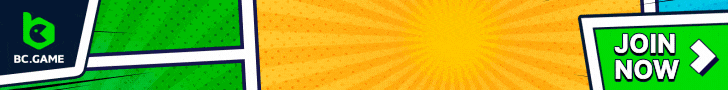Atomic Wallet is a software cryptocurrency wallet that supports over 300 cryptocurrencies and allows you to trade and exchange cryptocurrencies on the go. The wallet is easy to use, secure, and beginner-friendly, but not as secure as a hardware device. In this article, we will explore the most effective way to use Atomic Wallet.
In this article, we will discuss:
Company Overview
Atomic Wallet, launched in 2017 and based in Tallinn, Estonia, is a renowned cryptocurrency wallet that supports over 500 digital assets. With more than 3 million downloads, the platform stands out in the crypto market, offering an exclusive token, the Atomic Wallet Token (AWC).
Recently, Atomic Wallet implemented significant improvements to its application. This included optimizing the exchange interface, improving the user experience in tracking transactions. Additionally, the wallet expanded its portfolio with the inclusion of popular assets such as Solana (SOL), Shiba Inu (SHIB), Polkadot (DOT), Cardano (ADA), Dogecoin (DOGE), among others. The platform has also integrated notable blockchains like Solana, as well as a variety of tokens, including ERC-20, SHIB, TUSD, Sandbox P2E tokens, and USDC. A cashback reward system has been introduced, offering users the opportunity to earn rewards for every transaction made on the app.
Atomic Wallet is an non-custodial software wallet, available for both desktop and mobile devices, compatible with various operating systems, such as Windows, MacOS, Android, iOS, Ubuntu, Debian and Fedora. Security is a priority: private keys are encrypted and stored locally on users' devices, and transactions are kept anonymous as Know Your Client (KYC) queries are not required to use the wallet's basic functionalities. Additionally, the wallet offers 24/7 customer service accessible via live chat, email, help page, and ticket system.
Ideal for both beginners and experienced investors in the cryptocurrency market, Atomic Wallet presents itself as a safe and reliable solution for those looking for privacy and efficiency in managing their digital assets, as well as opportunities to generate passive income.
What is Atomic cryptocurrency wallet?
Atomic Wallet is a non-custodial cryptocurrency wallet that allows users to store, manage and exchange multiple cryptocurrencies in one place. It was launched in 2018 and has been well received by users since then.
The wallet is cross-platform compatible such as Windows, MacOS, Android, iOS, Ubuntu, Debian, and Fedora, which means users can access it on their preferred devices. Additionally, the wallet supports over 300 cryptocurrencies and ERC-20 tokens.
One of the most notable features of Atomic Wallet is its security. The wallet uses advanced encryption and stores users' private keys on their own devices. This means that users have full control over their cryptocurrencies and do not need to trust third parties to keep them safe.
Atomic Wallet also offers users the ability to purchase cryptocurrencies directly within the wallet using credit or debit cards. Additionally, users can exchange cryptocurrencies directly within the wallet thanks to its integration with several popular exchanges.
How to use Atomic cryptocurrency wallet?
Atomic Wallet is a cryptocurrency wallet that allows users to store, manage and exchange their cryptocurrencies securely and easily. If you're new to cryptocurrencies or Atomic Wallet, this guide will help you get started.
Downloading and installing the wallet
Before you can start using Atomic Wallet, you will need to download and install the wallet on your device. The wallet is compatible with multiple operating systems, including Windows, MacOS, Android, iOS, Debian, Ubuntu and Fedora. To download the wallet, simply visit the official Atomic Wallet website and click the “Download” button.
Setting up your wallet
After downloading and installing the wallet, you will need to configure it. The first thing you need to do is create a new wallet. To do this, simply follow the on-screen instructions and choose a strong and secure password.
After creating your wallet, you can start adding cryptocurrencies to it. To do this, simply click on the “Add asset” button and choose the cryptocurrency you want to add. You can also buy cryptocurrencies directly from your wallet using a credit or debit card.
Sending and receiving cryptocurrencies
Once you have cryptocurrencies in your wallet, you can send and receive cryptocurrencies easily. To send cryptocurrencies, simply click the “Send” button and enter the destination address and the amount you want to send. To receive cryptocurrencies, simply click the “Receive” button and share the receiving address with the person you want to send the cryptocurrencies to.
Staking Atomic Wallet
Atomic Wallet is a cryptocurrency wallet that allows users to store, manage and exchange various cryptocurrencies. Additionally, the wallet also offers the option of staking, which allows users to earn rewards for holding their cryptocurrencies in their wallets.
Staking is a way of validating transactions in a blockchain and in return, validators receive rewards. In the case of Atomic Wallet, users can stake various cryptocurrencies, including Bitcoin, Ethereum, Cardano, among others.
To start staking on Atomic Wallet, simply select the desired cryptocurrency and click “Stake”. Next, users need to choose a validator for the selected cryptocurrency. Atomic Wallet offers a list of available validators and users can choose the one that offers the best rewards.
Once users have selected a validator, they can begin staking. Rewards are paid out regularly and users can track their progress in the staking section of the wallet.
It is important to remember that staking involves risks and users should be aware of these risks before starting to stake. However, Atomic Wallet offers an easy-to-use staking option and users can earn passive rewards for holding their cryptocurrencies in their wallets.
Pros and Cons Explained
Pros
- Device Compatibility: Atomic Wallet supports a wide range of platforms, including Windows, MacOS, Android, iOS, Debian, Ubuntu and Fedora.
- Variety of Crypto Assets: Enables the storage, exchange and anonymous transactions of more than 500 types of crypto assets.
- Intuitive User Interface: Its ease of use makes it accessible to both beginners and experienced cryptocurrency investors.
- Security through Encrypted Private Keys: Private keys are encrypted and stored locally on users' devices, enhancing security.
Cons
- Limitation on the Purchase of Crypto Assets: Although it is possible to buy cryptocurrencies in the wallet using bank cards, the options are restricted to a few assets, such as Bitcoin, Ethereum, Litecoin, Ripple's XRP and Bitcoin Cash.
- Hardware Incompatibility: Unlike some other digital wallets, Atomic Wallet does not support hardware devices.
Features
Atomic Wallet, a decentralized wallet, supports a wide range of cryptocurrencies and is available in desktop and mobile versions. With an intuitive interface, it becomes a prime choice for investors who want to manage their cryptocurrency portfolios securely and privately.
The wallet not only makes it easy for users to exchange and convert cryptocurrency-based assets, but also allows them to generate rewards through staking and cashback programs. Atomic Wallet customer support is available 24/XNUMX, ensuring continuous assistance to its users.
Among the assets supported by Atomic Wallet, the following stand out:
- Bitcoin
- Ethereum
- Ripple's XRP
- Bitcoin Cash
- Litecoin
This variety of available assets reinforces Atomic Wallet's commitment to meeting the diverse needs of its users in the cryptocurrency ecosystem.
Is Atomic wallet safe?
Atomic Wallet is a non-custodial cryptocurrency wallet, giving users full control over their private keys. These keys are encrypted and stored on users' devices, ensuring full ownership of their funds. In terms of security, the wallet is highly respected in the cryptocurrency market, having maintained a track record free of significant security breaches. To carry out transactions, Atomic Wallet requires the user to enter a password.
For account recovery, the wallet offers a 12-word backup seed phrase, randomly generated when users set up their Atomic wallets for the first time. Although its programming code is not open to peer review (it is not open source), the platform provides users with guidance on how to protect their wallets. One of these guidelines emphasizes the importance of accessing the wallet using a Virtual Private Network (VPN), which guarantees privacy and anonymity when creating a private network from a public network.
Until June 2023, Atomic Wallet maintained an excellent security record. However, during this period, hackers associated with the notorious North Korean group Lazarus managed to steal more than $35 million in various crypto assets from wallet users. The funds were later laundered through Sinbad.io, a service known for mixing coins.
Privacy and anonymity
Atomic Wallet stands out for its emphasis on privacy and anonymity when handling cryptocurrencies. It eliminates verification and Know Your Client (KYC) protocols, allowing users to access and manage their wallet funds without the need for identification procedures.
Although the wallet does not generate a new address for each transaction or support coinjoin, transactions carried out through Atomic Wallet remain completely anonymous. It is worth mentioning that for a wallet to support coinjoin transactions, it must incorporate specific methods to guarantee the anonymity of transactions.
Atomic Wallet: How to configure
Setting up Atomic Wallet, whether on desktop or mobile device, is a straightforward and hassle-free process. Common to other software wallets, the process includes three main steps: downloading and installing the app, backing up the initial 12-word seed phrase, and setting the wallet password.
Workspace
To install Atomic Wallet on your desktop, the first step is to visit the official website and select the “Download” option located in the top right corner of the screen. It is essential to choose the software version compatible with the device's operating system, be it Windows, MacOS, Debian, Ubuntu or Fedora.
After downloading, the user must run the downloaded file to install the wallet. When opening the application, select the “Create wallet” option, followed by choosing a strong and unique password. After password confirmation and wallet loading is complete, a 12-word backup phrase will be generated, which must be written down carefully.
For security purposes, it is crucial to use a unique password, as reused passwords can increase the risk of security breaches. It is important to emphasize that Atomic Wallet does not store users' passwords or initial phrases, making the preservation of this data essential to guarantee access to funds.
Mobile Applications
For mobile device users, Atomic Wallet is available on the Google Play Store for Android and the Apple App Store for iOS. After locating and downloading the application, the user is faced with two options: create a new wallet or restore an existing one from a backup.
When choosing to create a new wallet, it is necessary to define and confirm an original password, followed by the generation of the backup seed phrase, which must be written down and stored securely.
To sync the same wallet across desktop and mobile devices, the 12-word backup seed phrase is essential. In this case, instead of creating a new wallet, the user must select the “restore wallet” option and insert the existing seed phrase.
Usability Atomic wallet
Workspace
Atomic Wallet presents itself as a cross-platform solution for managing cryptocurrencies. Available in its desktop version, it allows users to access their digital assets directly from their computers. Although the wallet does not support hardware or connectivity over Bluetooth and wired devices, it stands out for its intuitive and easy-to-use interface.
Mobile Applications
For mobile device users, Atomic Wallet is accessible on Android and iOS platforms, providing convenient management of crypto funds directly through smartphones. On the Google Play Store, the wallet has received a positive rating of 4,4 stars from over 65.000 reviews. Most of these reviews praise the user-friendliness of the interface and competitive transaction fees. However, some reviews point out challenges, such as the presence of bugs, higher fees in certain cases and a desire expressed by some users to be able to sell cryptocurrencies directly through the wallet.
Customer Service
Atomic Wallet provides a customer service service that stands out for its constant availability, operating 24 hours a day, every day of the week. To assist users, the platform offers several support options, including use of the help page available on the website, contact via email, a ticket system for more complex questions and the live chat option for immediate answers and assistance. personalized.
Costs and Fees
Atomic Wallet offers a free download of its interface for both desktop and mobile devices. However, when carrying out transactions, users must bear transaction fees (network fees), which are directed to cryptocurrency miners. These miners are responsible for verifying and adding blocks of transactions to the blockchain.
Network fees vary depending on the type of transaction performed. For example, in the case of Ethereum, fees are based on Ethereum gas fees, measured in Gwei. In times of congestion on the Ethereum network, these fees tend to be higher.
Additionally, network fees may differ based on the number of inputs in a transaction. Taking the example of Bitcoin (BTC), Litecoin (LTC), and DigiByte (DGB), a transaction of 0,2 BTC can be split into two parts of 0,1 BTC each, resulting in higher network fees compared to one transaction with a single entry.
You can customize network rates by adjusting the slider on the shipping screen. Customizing these fees influences the speed of transaction processing. For example, if two users, A and B, decide to send 0,1 BTC each and set network fees of $10 and $0,99 respectively, miners are likely to prioritize the transaction with the highest fee.
As for purchasing cryptocurrencies in the wallet using bank cards, this is facilitated by a third-party partner, Simplex, which charges a flat fee of 2% with a maximum of US$10 per transaction. Additional bank fees may also apply depending on bank policies.
Finally, Atomic Wallet charges an exchange fee of 0,5%, not including possible additional fees charged by the wallet's third-party partners during transactions.
Conclusion
Atomic Wallet stands out in the cryptocurrency market for supporting a diversity of crypto-based assets. This wallet enables users to buy, exchange and convert cryptocurrencies efficiently, establishing itself as a strong competitor in the industry.
With an intuitive user interface, Atomic Wallet is ideal for both novice and more experienced investors in the world of cryptocurrencies. It stands out for providing speed, security, privacy and anonymity in portfolio management and transaction execution, thus meeting the essential needs of its users.
FAQ
How to withdraw money from Atomic Wallet?
To withdraw money from Atomic Wallet, you need to follow the following steps:
- Open the Atomic Wallet app and log in to your account.
- Click the “Withdraw” button on the main screen.
- Select the cryptocurrency you want to withdraw.
- Enter the wallet address where you want to send the funds.
- Enter the amount you wish to withdraw.
- Confirm the transaction.
Is Atomic Wallet safe?
Atomic Wallet is considered a secure wallet as it uses advanced encryption to protect users' private keys. Additionally, the wallet is non-custodial, which means users have full control over their funds. However, it is important to remember that no system is completely invulnerable to attack, and users should always take additional precautions to protect their funds.
What are the Atomic Wallet fees?
Atomic Wallet charges transaction fees for sending funds to other wallets or exchanges. Fees vary depending on the cryptocurrency and the network being used. The wallet also charges a conversion fee when users exchange one cryptocurrency for another within the app.
Can Atomic Wallet be trusted?
Atomic Wallet is a reliable wallet for storing cryptocurrencies, but users should always take additional precautions to protect their funds. It is important to remember that Atomic Wallet is a non-custodial wallet, which means users have full control over their funds. However, this also means that users are responsible for keeping their private keys safe.
How to use the Atomic Wallet app?
To use the Atomic Wallet app, follow these steps:
- Download the Atomic Wallet app from your device's app store.
- Create a new wallet or import an existing wallet.
- Add cryptocurrencies to your wallet.
- Use the app's features such as sending and receiving funds, exchanging cryptocurrencies, and checking your wallet balance.
Is Atomic Wallet better than Coinbase?
Atomic Wallet and Coinbase are different wallets with different functionalities. Coinbase is an exchange that also offers wallet services, while Atomic Wallet is a non-custodial wallet that allows users to control their private keys. Both wallets have their advantages and disadvantages, and the choice of which to use depends on the user's individual needs.
Atomic wallet review 2024
atomic walletPros
- Device compatibility
- Supports 500+ crypto-based assets
- simple user interface
- Encrypted private keys
- Free Wallet
Cons
- A limited number of crypto assets are available for purchase
- Not hardware compatible